I will consider all of these tips when I make one of the yearbook page. I have learned that it must be clear what your design is about. I will use the tip of thinking to my self "Do I like this?" and if I like it, someone else is bound to like it. It also, would not look nice if you couldn't read the writing because of the font or the background. I think the year book page that I am doing with a partner will look great if I follow these simple guidelines!
0 Comments
I chose to use the site CBBC (Children's version of BBC) because it is a great way to be aware what is going on in the world. I chose the Animal Planet blog site because I love animals and it is good to know if any new species are discovered and which species are endangered. I chose the National geographic website because it is helpful and has information on allot of topics for school. I chose the WWF blog site because again I love animals and if anything new happens in the animal kingdom I will most likely be informed about it. I chose the diving blog because I like diving and it has nice info and stories that have to do with diving. Google reader is good because it informs you about new happenings on your favorite websites that might have happened and you hadn't seen it yet. I like Google Reader because I sometimes forget to check up on the websites but, Google Reader reminds me. Google reader can also, save your time instead of searching through the website you can just go onto Google reader and it will tell you what is new.
This is the source for the information I got on how to use easybib. "MYP Citing Your Sources - CIS MYP Technology." CIS MYP Technology. Cedar School, n.d. Web. 17 Feb. 2013."
Apps I Do:
P.S The apps that are replacing the required ones are as close as I could get to it being the real deal. Required: Chrome Web store. Weebly Google Calender Google Drive G-mail Chrome Speak (Speak It) Ginger EasyBib Vernier Data Share(Share) Choice: Google Search - This way I may reach the Google search page faster and easier. Prezi - Prezi is a great presentation website and it is good to keep it at hand. Voice Thread - is a great recording software. Learn Spanish: You can never stop trying to learn another language. Animoto: Animoto Is a great video/presentation tool and is very simple to operate. Guideline 1. Show how to enable labs. 2. enable the undo send lab - save. 3. send fake e-mail and undo. 4. Change background. 5.) Make new label for Life Skills And P.E. 6.) Finish Script: “Today I’m going to show you how to make a new lab and how to create a label. First, I’m going to show you how to make a label and delete a label(create and delete.) Now, I am going to got to settings and show you how to enable and disable labs(show what meant to do.) Now I am going to make send an e-mail to my teacher and discard it (do so.) Now I am, going to show you how to make themes for your background(do so.) This has been the end of my video I hope you have a great future using G-mail.” E-mail:
I learned how to make a label, I learned how to order my e-mails, I learned how to add enable and disable lab, I learned how to organize my mail, and I learned how to share more with more people. I really like the Google presentation. Something that could be improved is: ? Response: Could you now compose a new Technology Blog post and paste the information you shared in this email there. This is a screenshot of the folders I created: Grade 6, Grade 7, Grade 8, Grade 9, and Grade 10.
Igoogle will be my home page when ever I go on Google. I chose to have igoogle as my homepage because it is easier to get to and see information that is useful. I chose to have 2 tabs one is leisure the other is my home. My leisure is for my purpose out of school and my Home page is for purposes in school. I chose to have igoogle as a happy theme because it is joyful and being happy is great. My gadgets for school are a To do list because I am very forgetful, my g-mail because it is easier for me to know whether I have mail or not without actually going to my mail, I have my google calender so I can see it fast, and google translate because it is a good gadget to have. I am thinking of which one I should put Weebly into.
|
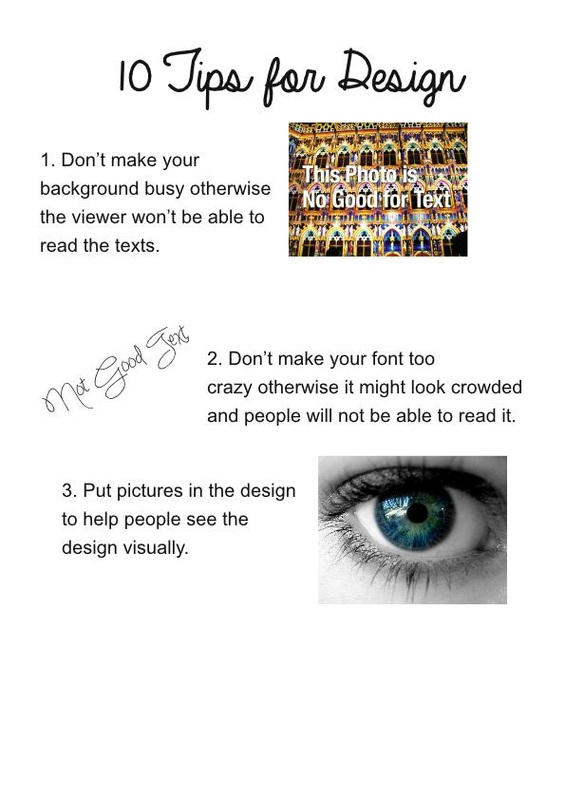
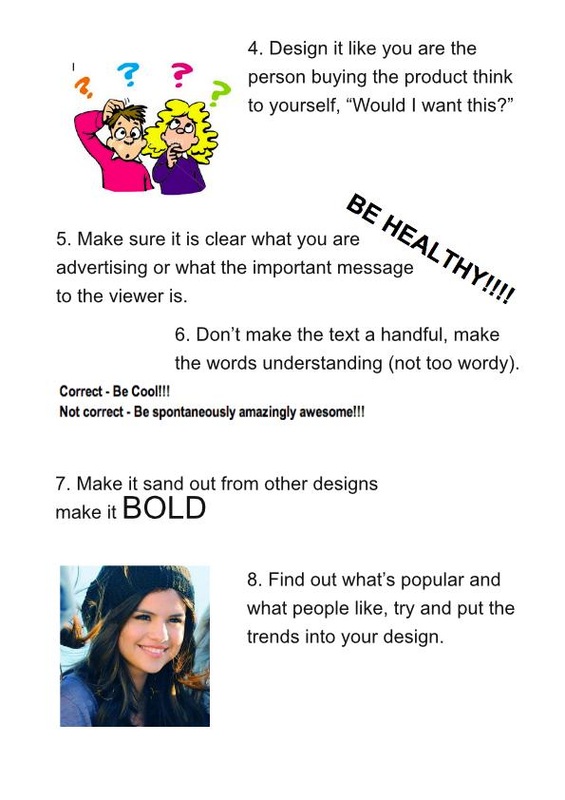
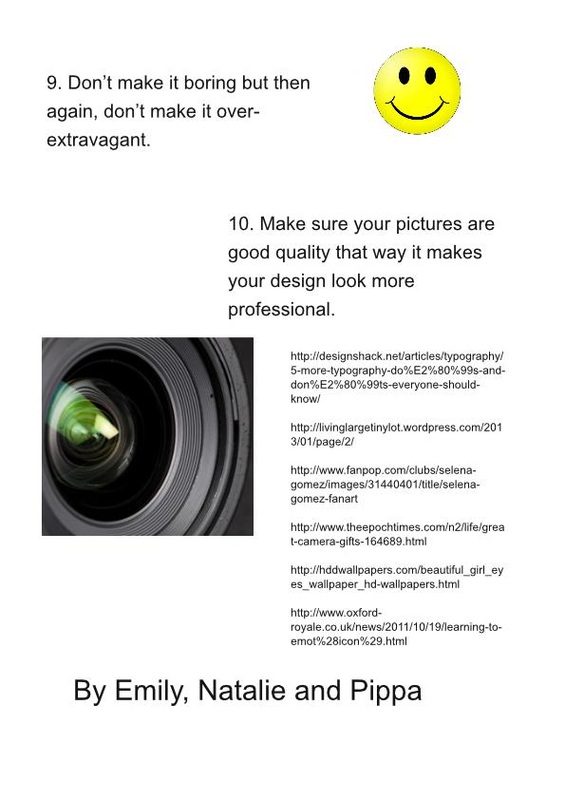
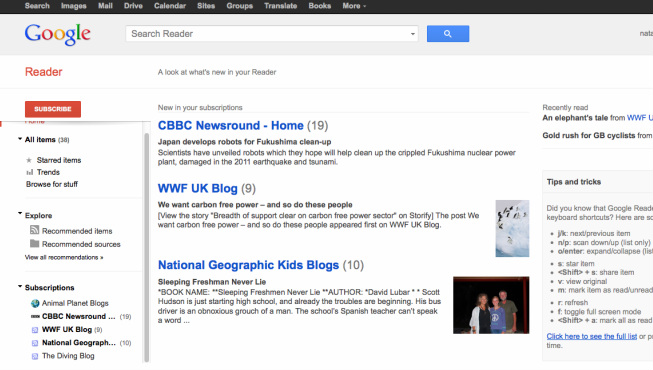
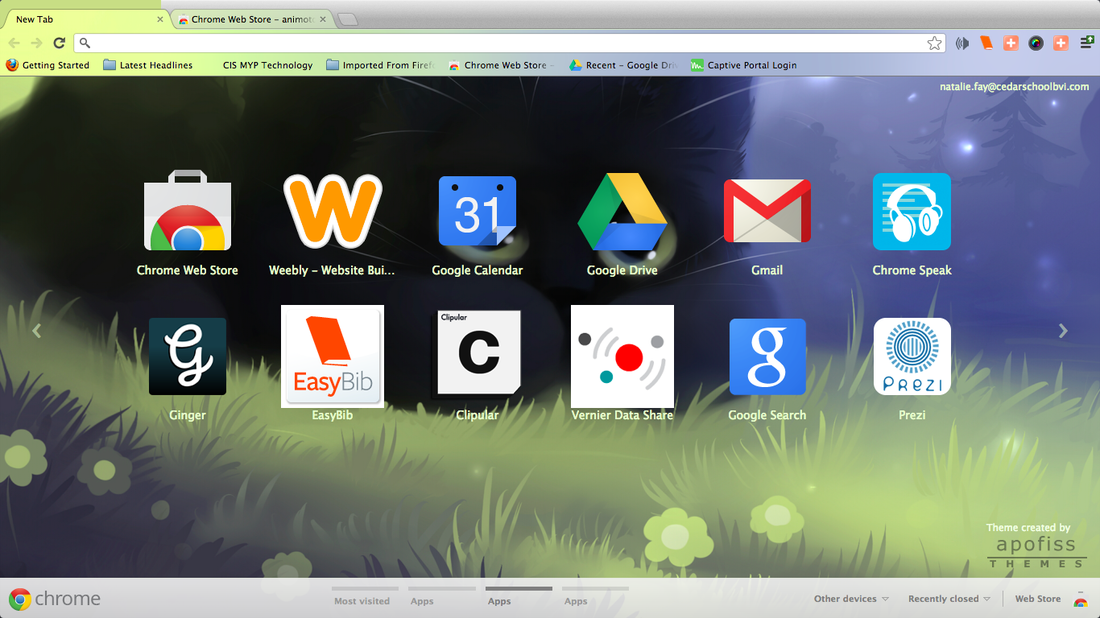
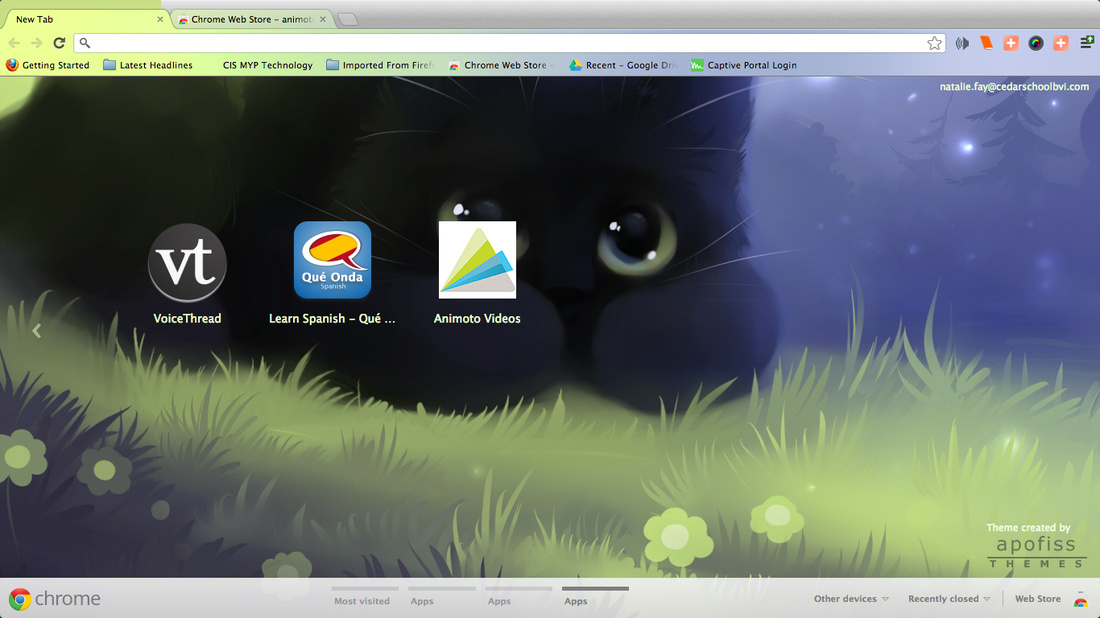



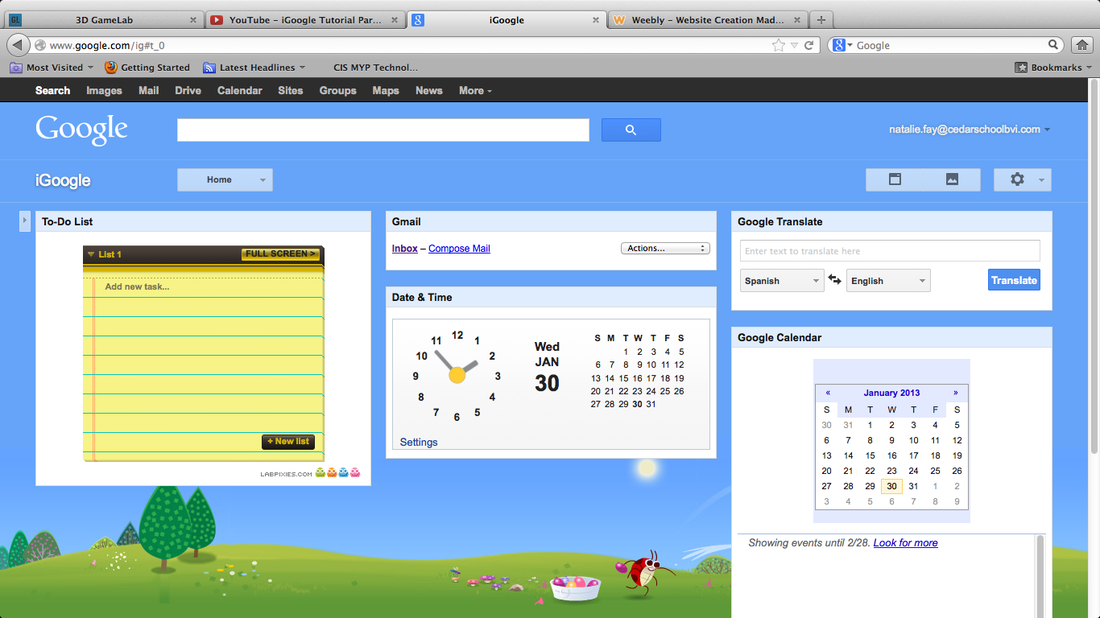
 RSS Feed
RSS Feed